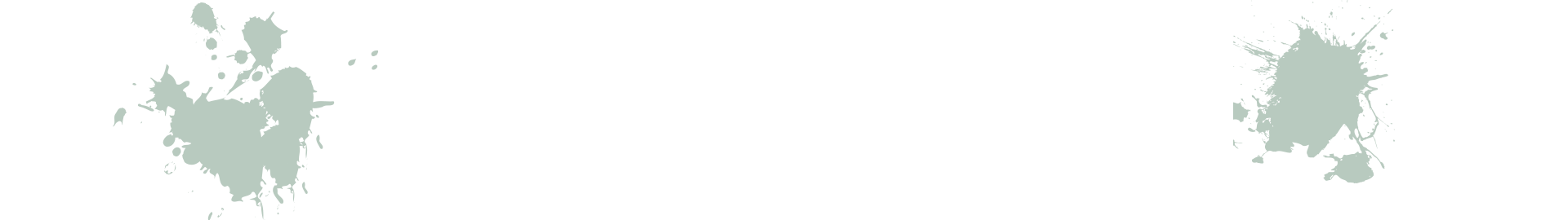101 Beginners Guide to Creating Video Content for Social Media

So we have all been told we there is value in adding video content to our social media feeds, but really what are the benefits and how should I create the content and where do I start and whattttttttt?
If like me you are definately the very wrong side of 30 and tik tok is frankly just terrifying how do you start in the world of video content?
I decided to do an experiement and create my first piece of video content so here’s my how to guide for the wrong side of 30 small business who needs to engage new business.
Why?
Why should I use video content on my business social media?
Should I even be reading this? Well turns out social media can offer numerous benefits that can enhance your online presence and engagement. Here are some key reasons:
- High Engagement: Videos tend to attract more attentioncompared to text or static images. They are more likely to be liked, shared, and commented on
- Improved Retention: Studies show that people retain information better when it’s presented in a video format.
- Versatility: Videos can be used for various purposes, including tutorials, product demonstrations, testimonials, behind-the-scenes looks, live streams, and more. This versatility helps keep your content fresh and engaging.
- SEO Benefits: Video content can improve your search engine rankings. Search engines favor websites with diverse content, including videos.
- Personal Connection: Videos can create a more personal connection with your audience. Seeing and hearing someone speak can build trust and authenticity more effectively than written content alone.
- Social Media Algorithms: Many social media platforms prioritize video content in their algorithms. This means that video posts are more likely to be promoted and seen by a larger audience.
- Trend Alignment: The popularity of video content continues to grow across social media platforms. By incorporating videos, you align your business with current trends, staying relevant and competitive.
What?
OK You convinced me so how do I start?
- Message: Think about what you want to say and how. The video needs to be short if it’s for social media apparently no more than 20 seconds but preferably 15. So it needs to be short and snappy.
- Answer a question and give a solution: What does your audience want? In my case the question was “Why should I even bother with a website” I then offered an answer to the question. I didn’t want to hard sell but offer information to people who might then register my brand and come knocking.
- How can WE help with that? Finish with a KSP and obviously brand, a logo, a website address and call to action.
How?
Right I have a plan now what?
- Platform: I decided to use Canva (but there are others) so opened the website and you can either use a template which didn’t really suit me or start with a blank design.
- Keep it simple: Added background, played with transitions, animated text and added an audio background.
- YouTube for help: I wanted to animate text and add audio so I just YouTubed for help and it was all very easy. It took a while to get everything in place.
- Share: Saved and exported to MP4 or shared onmy social media account
Result
Well have a look below at my first video content for social media. I’m OK with my first foray into the world of video content, it’s not amazing but I did it for free, I didn’t need an agency and we’ll see what happens.